There are various ways this can be achieved. By default Guake offers and option to Start Guake on login however this does not always work.
There are a few options for us to workaround this. First and the simplest one is to use the default Ubuntu Startup Applications. See the screenshot below.
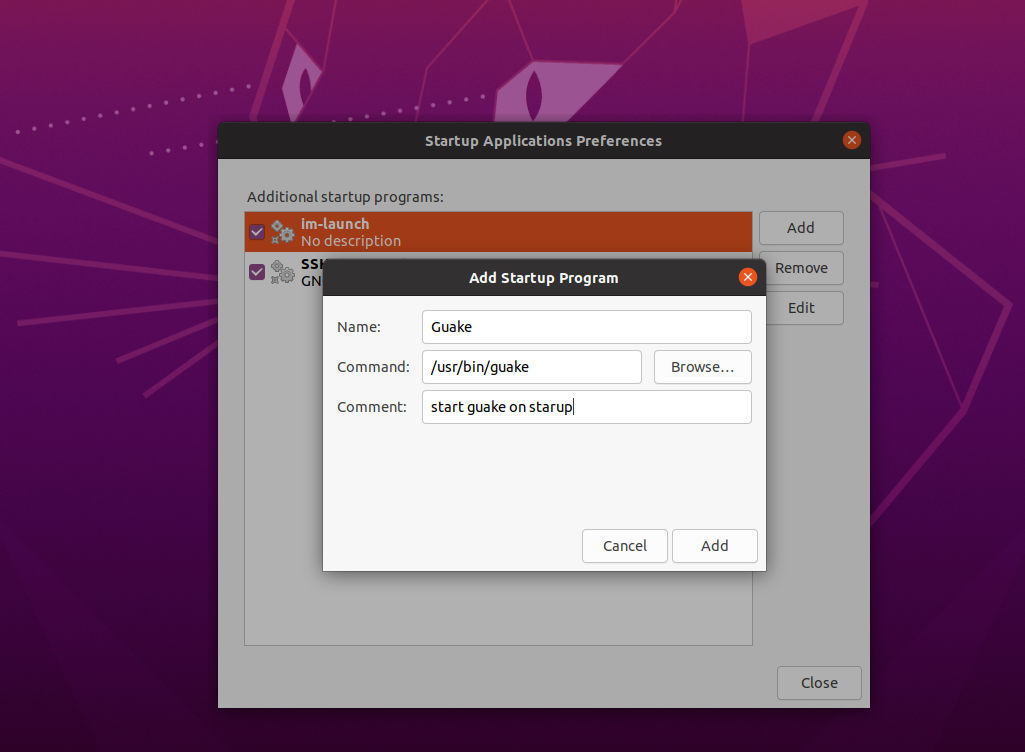
We are simply adding the guake path /usr/bin/guake to execute as a command during start up.
Another option would be to hook into the /etc/xdg/autostart/. You could follow this article to add the launch file on login.

